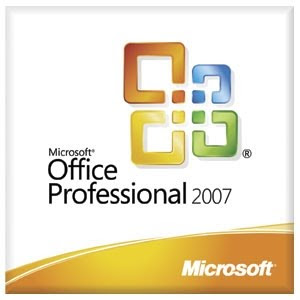
Typically, when you first try to use a feature that is not installed, the 2007 Office program installs the feature automatically. If the feature that you want is not automatically installed, follow these steps:
Exit all programs.
Click Start, and then click Control Panel.
If you are running Microsoft Windows Vista or Microsoft Windows 7, do the following:
Click Programs, and then click Uninstall a Program.
Click the name of the Microsoft Office Edition 2007 you want to change, and then click Change. In this item, Edition is a placeholder for the edition of Office that you installed.Note In Classic view on Windows Vista or in Icon View on Windows 7, double-click Programs and Features, click the name of the Microsoft Office Edition 2007 you want to change, and then click Change.If you are running Microsoft Windows XP, do the following:
Click Add or Remove Programs.
Click the name of the Microsoft Office Edition 2007 you want to change, and then click Change.Note In Classic view, double-click Add or Remove Programs, click the name of the Microsoft Office Edition 2007 you want to change, and then click Change.
Back to the top
How to repair problems in the installed 2007 Office programs and features
loadTOCNode(2, 'moreinformation');
You can use either of the following methods to detect and to repair problems that are associated with installed Microsoft Office programs and features, such as registry settings and missing installation files. You cannot use these methods to repair personal files.
Method 1: Run Office Diagnostics from a 2007 Office program
loadTOCNode(3, 'moreinformation');
Start the Office Diagnostics tool. To do this, use either of the following methods:
For a menu-based 2007 Office program, click Office Diagnostics on the Help menu.
For a ribbon-based 2007 Office program, follow these steps:
Click the Microsoft Office Button, and then click Program Options.Note In this option, Program represents the name of the program.
In the Navigation Pane, click Resources.
Click Diagnose.
Click Continue.
Click Start Diagnostics. If the Office Diagnostics tool identifies a problem, it tries to fix the problem.
When the Office Diagnostics tool finishes, click Close.
Exit all programs.
Click Start, and then click Control Panel.
If you are running Microsoft Windows Vista or Microsoft Windows 7, do the following:
Click Programs, and then click Uninstall a Program.
Click the name of the Microsoft Office Edition 2007 you want to change, and then click Change. In this item, Edition is a placeholder for the edition of Office that you installed.Note In Classic view on Windows Vista or in Icon View on Windows 7, double-click Programs and Features, click the name of the Microsoft Office Edition 2007 you want to change, and then click Change.If you are running Microsoft Windows XP, do the following:
Click Add or Remove Programs.
Click the name of the Microsoft Office Edition 2007 you want to change, and then click Change.Note In Classic view, double-click Add or Remove Programs, click the name of the Microsoft Office Edition 2007 you want to change, and then click Change.
Back to the top
How to repair problems in the installed 2007 Office programs and features
loadTOCNode(2, 'moreinformation');
You can use either of the following methods to detect and to repair problems that are associated with installed Microsoft Office programs and features, such as registry settings and missing installation files. You cannot use these methods to repair personal files.
Method 1: Run Office Diagnostics from a 2007 Office program
loadTOCNode(3, 'moreinformation');
Start the Office Diagnostics tool. To do this, use either of the following methods:
For a menu-based 2007 Office program, click Office Diagnostics on the Help menu.
For a ribbon-based 2007 Office program, follow these steps:
Click the Microsoft Office Button, and then click Program Options.Note In this option, Program represents the name of the program.
In the Navigation Pane, click Resources.
Click Diagnose.
Click Continue.
Click Start Diagnostics. If the Office Diagnostics tool identifies a problem, it tries to fix the problem.
When the Office Diagnostics tool finishes, click Close.

Tiada ulasan:
Catat Ulasan